Transfer Your Credits Seamlessly
Transferring Credits and Submitting Transcripts to Excel High School
Excel High School makes transferring credits and submitting transcripts simple. You can transfer in up to 75% of the total credits needed to graduate, meaning you only need to complete a minimum of 6 credits with us to meet our accreditation requirements. Our process ensures you’re placed in the right courses to fulfill graduation requirements.

Accredited Education
Excel High School offers regionally accredited courses, ensuring that diplomas are recognized by colleges, employers, and the military.
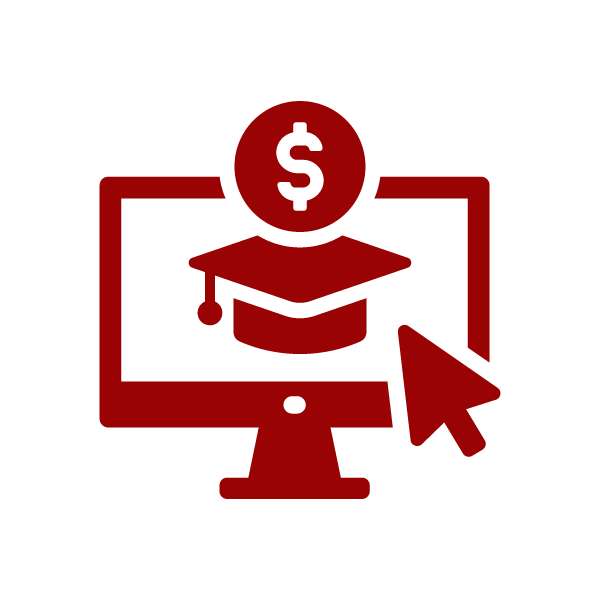
Affordable Tuition
We offer low monthly tuition options, making high-quality education accessible to a wide range of students, including those seeking an adult diploma.

Flexible Learning
Our self-paced, online programs allow students to learn on their own schedule, making it easier to balance education with other commitments.
Our Credit Transfer Policy
At Excel High School, we value the work you’ve already completed. In line with accreditation standards, we allow you to transfer in up to 75% of the total credits required to graduate—whether you’re on the 21.5-or 24-credit track. That means you can bring in up to 16 or 18 credits, depending on your graduation path.
Here’s how our credit transfer policy works:
Up to 75% of required credits may be transferred toward your diploma.
Credits must come from U.S. or international accredited schools.
A minimum of 6 credits must be earned with Excel High School for diploma eligibility.
Homeschool credits can be transferred on a case-by-case basis through a test out evaluation process.
All credits are subject to evaluation and must meet course standards.
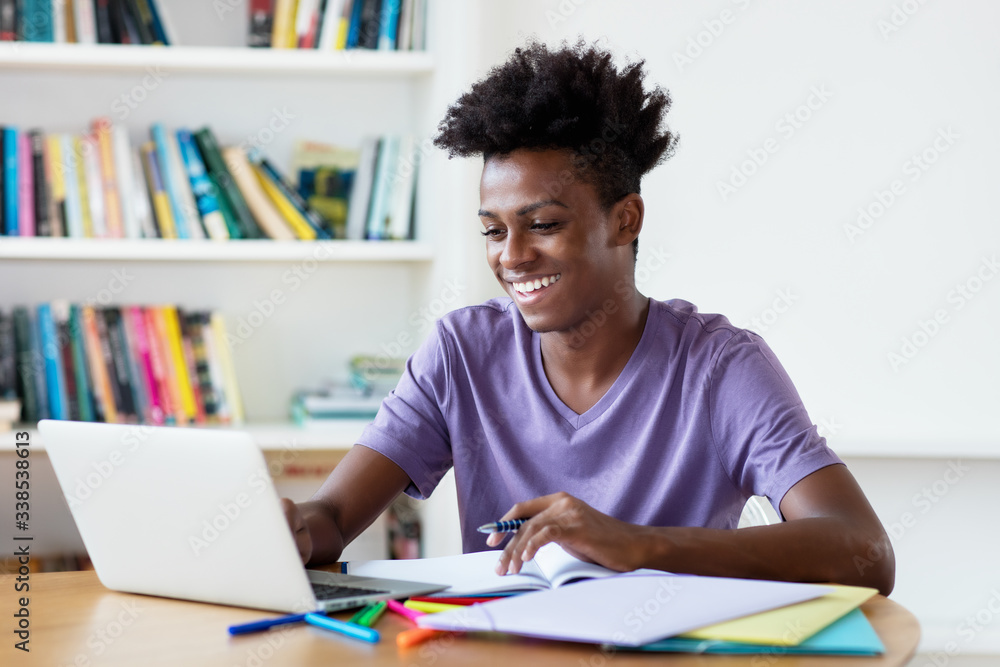
Official Transcript Submission Guidelines
To ensure the integrity of your academic records, Excel High School requires official transcripts directly from your previous school. Follow these guidelines for a smooth transcript submission process:
U.S. Schools: Transcripts must be sent directly from the school via email, mail, or fax.
Non-U.S. Schools: Transcripts must go through an evaluation process (e.g., Scholaro) to convert international credits to the U.S. system.
Transcripts from students will not be accepted unless they are sealed and mailed directly to Excel High School.
Transcripts are required for credit transfer evaluation and class placement.
Important Note: Excel High School can only accept official transcripts
How to Submit Transcripts and Transfer Credits to Excel High School
Transferring your credits to Excel High School is simple and streamlined. Whether you’re coming from a U.S. school, a non-U.S. school, or a homeschool program, we provide clear instructions to ensure your transcripts are processed efficiently. Follow the steps below to submit your transcripts and get started with your educational journey at Excel.
Step 1: Request Your Transcript
Contact your previous school or visit their website to learn how to request your transcript. Each school may have its own process for accessing and sending transcripts, so make sure to follow their specific instructions.
Step 2: Organize Your Information
Use the Transcript Request Worksheet to gather all the necessary details, such as your name, date of birth, and student ID, to ensure your school can locate your transcript. This will help streamline the process and avoid any delays.
Step 3: Send the Transcript
Ask your previous school to send the official transcript directly to Excel High School via one of the following methods:
- Email: [email protected]
- Fax: 952-465-3701
- Mail: Excel High School, 601 Carlson Parkway, Suite 1250, Minnetonka, MN 55305, USA
Keep in mind that unofficial transcripts submitted by students will not be accepted.
Step 4: Allow Time for Processing
Once Excel High School receives your transcript, please allow up to 5 business days for processing. You will receive an email confirmation once your transcript is on file. If you’ve already enrolled and made your first payment, your transcript will be sent to the auditing department for credit evaluation.
Step 1: Collect Your Records
Gather your transcripts from all the schools you attended during grades 9-12. Ensure that the records are clear and preferably in PDF format to streamline the evaluation process.
Step 2: Submit to Evaluation Service
Upload your transcripts to Scholaro for a course-by-course assessment. This evaluation will convert your international credits to U.S. standards.
Step 3: Wait for the Evaluation
Once you’ve submitted your transcripts to Scholaro, it typically takes 10 business days to receive the evaluation if you selected the “No Rush” option. Scholaro will send the evaluation directly to Excel High School’s registrar.
Step 4: Allow Time for Processing
After receiving your evaluation, the Excel High School registrar will notify you by email. Please allow 5-7 business days for the credits to be processed and transferred. Keep in mind, the total credits may change after conversion to the U.S. system.
Considering a Switch from Homeschool?
Excel High School makes it easy to transition from homeschooling—even if your program wasn’t formally accredited. Learn how we evaluate your coursework and help you stay on track toward an accredited diploma.
Accreditation You Can Trust
Recognized & Respected Nationwide
At Excel High School, we are proud to be regionally accredited by Cognia, along with additional accreditations from NCA, SACS, NWAC, and the Middle States Association. Our programs meet the same rigorous standards as public schools, giving you the confidence of earning a well-respected diploma.


Global Recognition for Our Accredited Diplomas
Excel High School’s regionally accredited diploma is accepted by colleges and universities around the world. With our recognized accreditation, you can confidently pursue higher education wherever your journey takes you.





