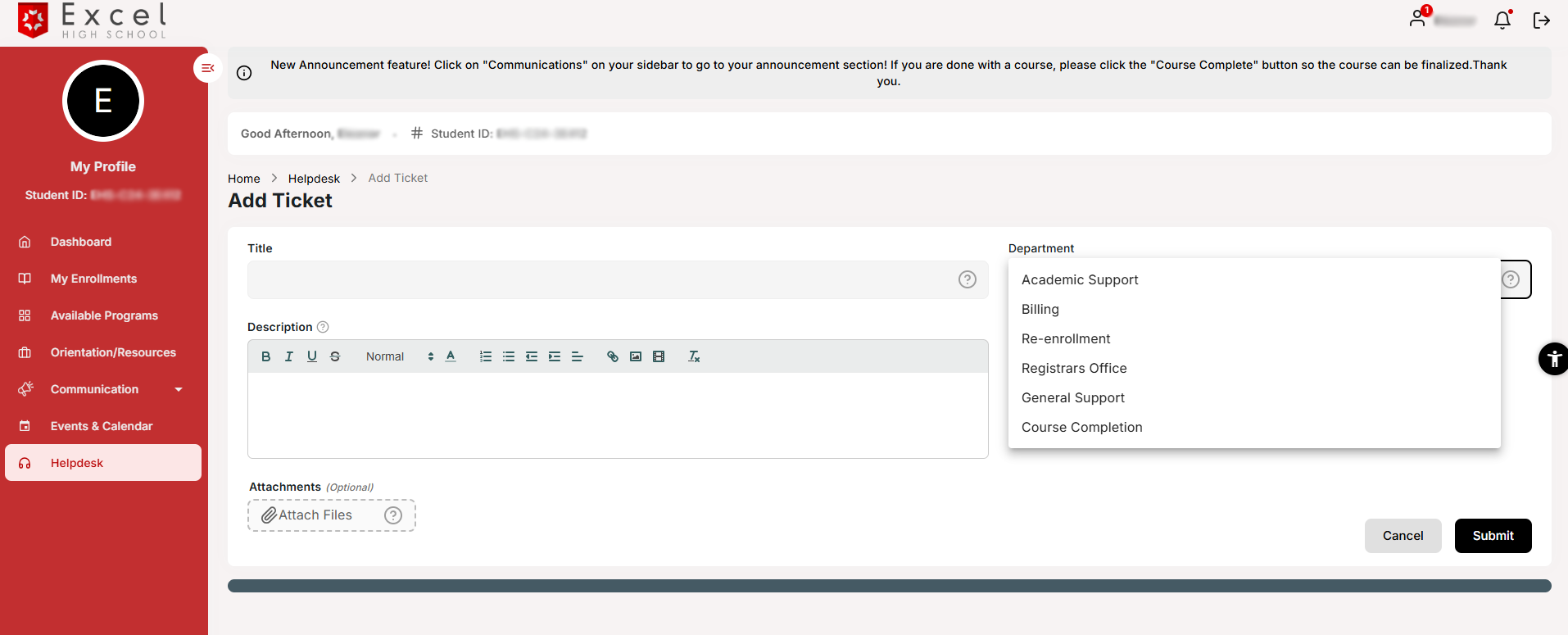Connect with Excel High School Today
Contact Us
“Have questions? We’re here to help! While many common inquiries are answered in our FAQs, our team is available Monday through Friday, 8:00 AM to 5:00 PM CST, to assist you. If you’re a current student, be sure to use the ‘Help Desk’ in Learn Stage for direct support.”
Current Students: Get Support in Learn Stage
If you’re a current student, the quickest and easiest way to get assistance is through the Help Desk in Learn Stage. Here’s how to use it:
Log in to Learn Stage.
Access your student portal with your login credentials.
Locate the Help Desk.
On the left-hand sidebar, you’ll see a menu option labeled “Help Desk.” Click to open it.
Submit a Ticket.
- Click the “Add” button to create a new support request.
- Select the appropriate department (e.g., Academic Support, Billing, Re-enrollment) from the dropdown menu.
- Fill out the form with a clear description of your question or issue.
- Attach files if needed, then hit “Submit.”
Track Your Request.
After submitting, you can check the status of your ticket and view responses from our team.
Our team is available Monday through Friday, 8:00 AM to 5:00 PM CST, and will ensure your request is routed to the appropriate department for the fastest resolution.